Step 1. Order and pay for the ready test on http://ged.org.za/index.php/ged-mock-tests/ . Please ensure that your e-mail address is loaded correctly as a voucher number will be e-mailed to you as soon as payment has been received.
Step 2. Once you have received your voucher number log into your GED® account at www.myged.com.
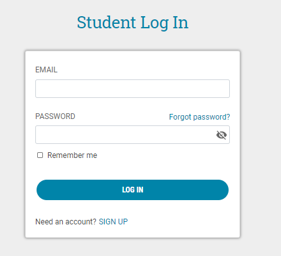
Step 3. Once logged in, click on the “Study” tab at the top of the page
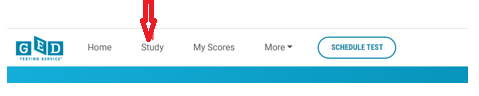
Step 4. Click on “Practice”
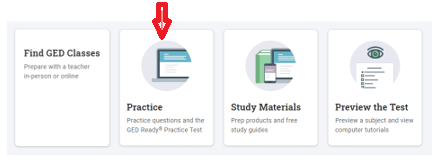
Step 5. Click on “Have a voucher code? Redeem now”
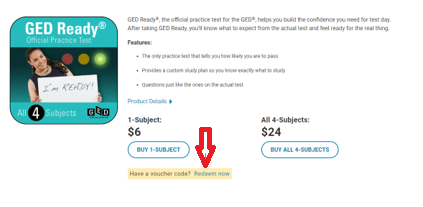
Step 6. Choose your subject and click on “Continue”
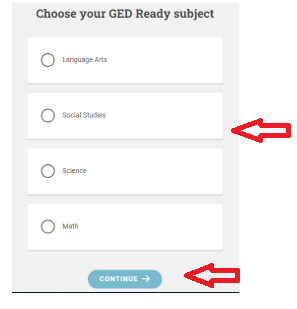
Step 7. Click on “Proceed to Checkout”
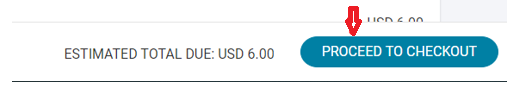
Step 7. Click on “Accept”
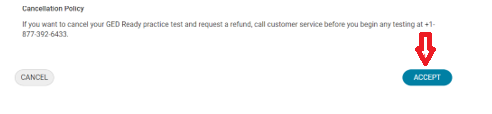
Step 8. Enter your Voucher Code and click on “Apply”
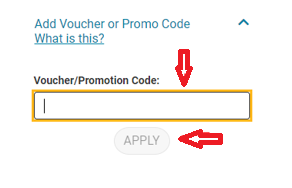
The test will be made available for taking at any given time.
NB!!! Please remember if you start the test you cannot log out or stop, as the test will be submitted and you will not be allowed to use the voucher code again.
