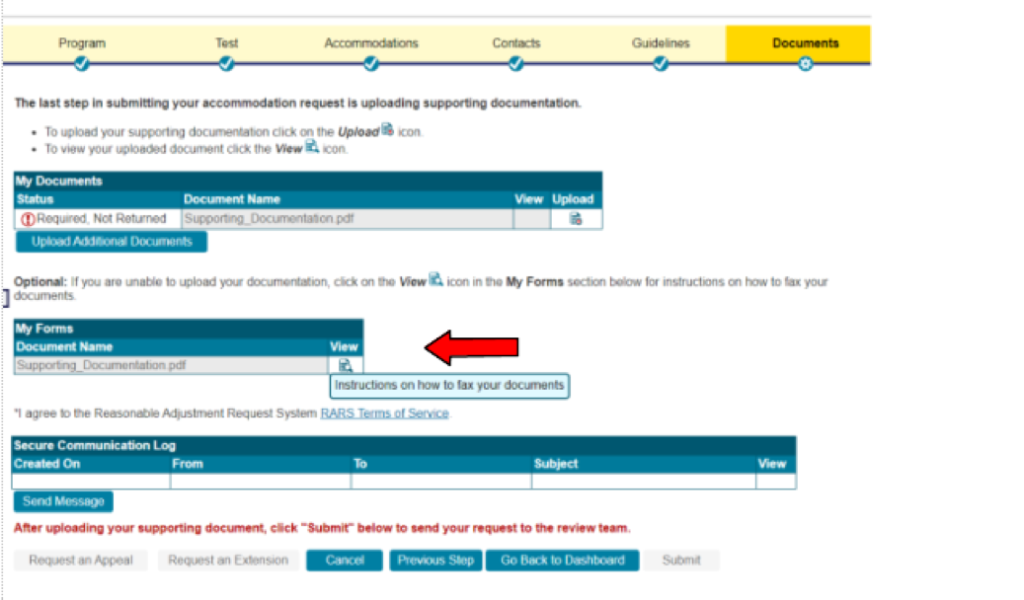GED Testing Service is committed to ensuring access to the test for all individuals with disabilities. GED Testing Service provides reasonable and appropriate accommodations to individuals with documented disabilities who demonstrate a need for accommodations.
Please review the provided GED document to gain a comprehensive understanding of the application process, eligibility criteria, and other necessary details for securing an accommodation.
https://ged.com/wp-content/uploads/Accessible_Revised_GED_lcd_Evaluator.pdf
Step 1: Copy and paste this link into your browser: https://ged.onhgcloud.com/asp/HgPortal.asp
Step 2: Select New Candidate Registration.
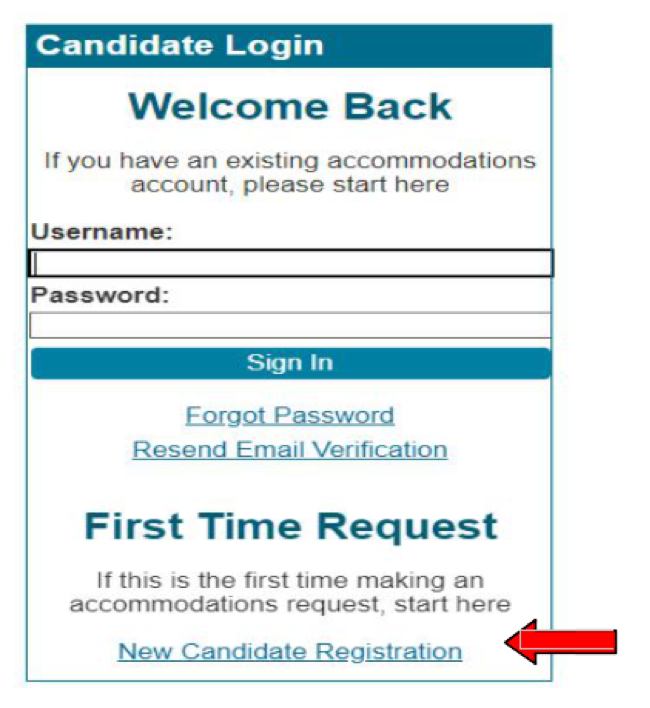
Step 3: Complete the Candidate’s Details.
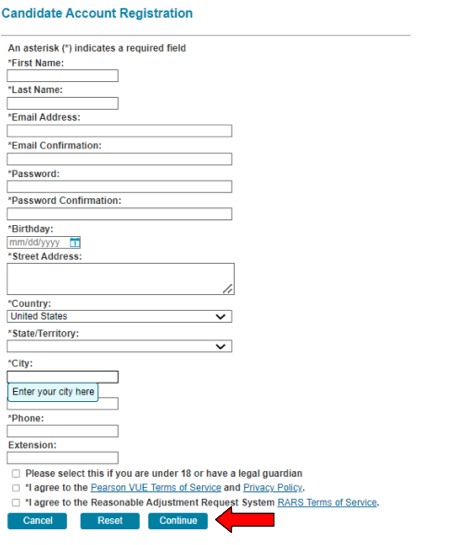
Please ensure that you tick to select the *I agree boxes, if the student is under the age of 18 please tick all 3 boxes.
Step 4. Please check your email inbox, as well as your spam folder, for the email to verify your account.
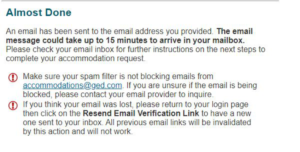
Step 5. Once you have verified your account, you will be prompted to log in again. Select Start a New Request Here.
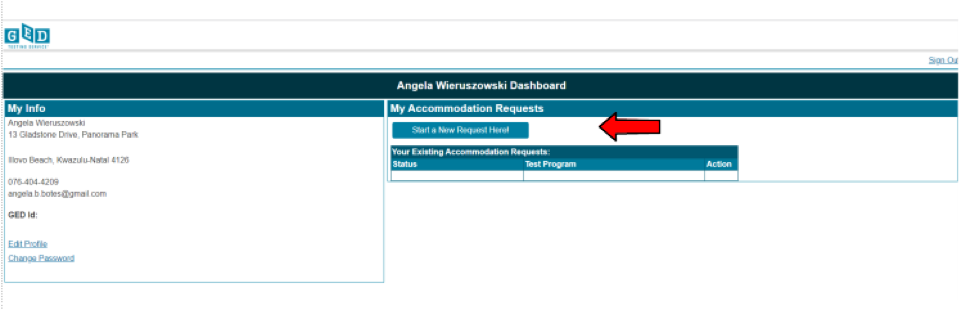
Step 6. Select Continue.
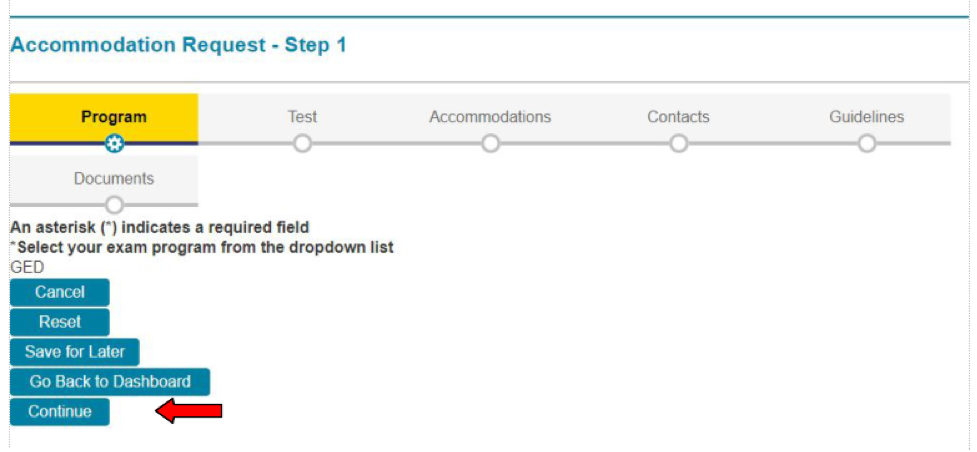
Step 7. Select Continue.
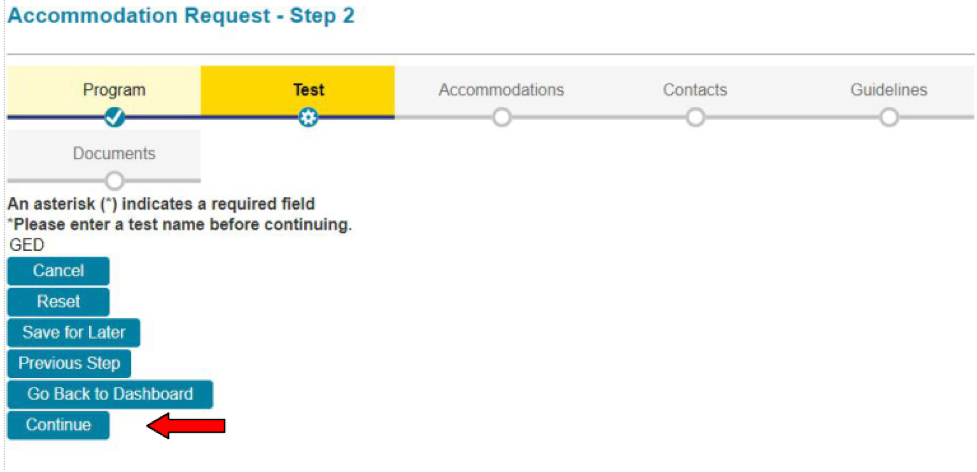
Step 8. Select the relevant type of accommodation under Request Type.
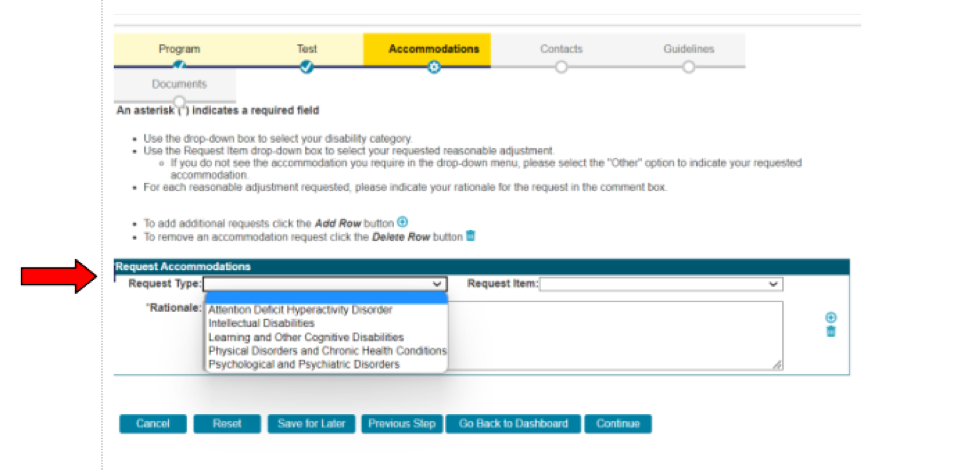
Step 9. Select the type of accommodation under Request Item.
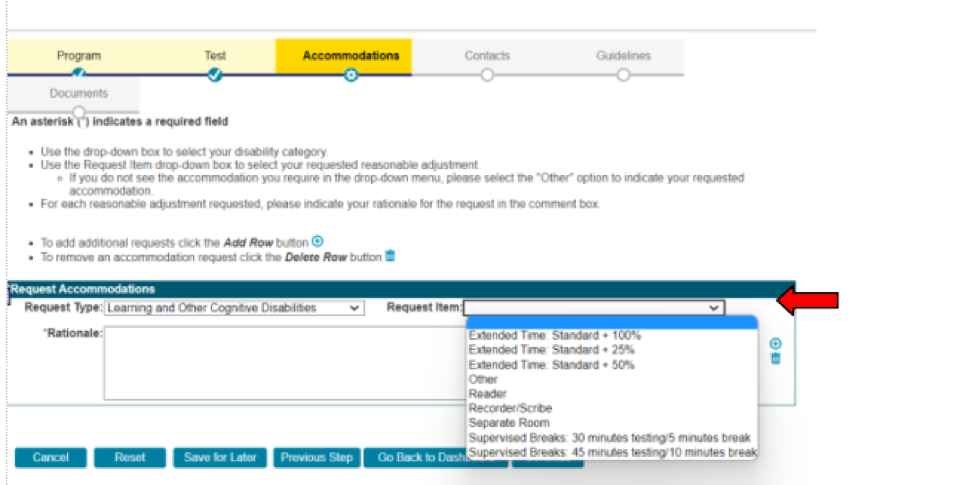
Step 10. Add the reason for the accommodation request.
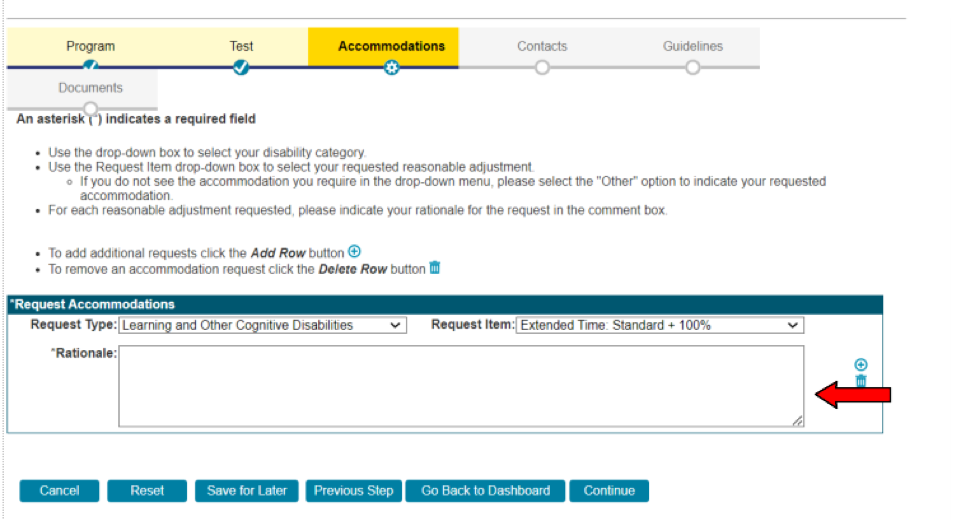
Step 11. If you want to add another test accommodation Request Type select the + Sign.
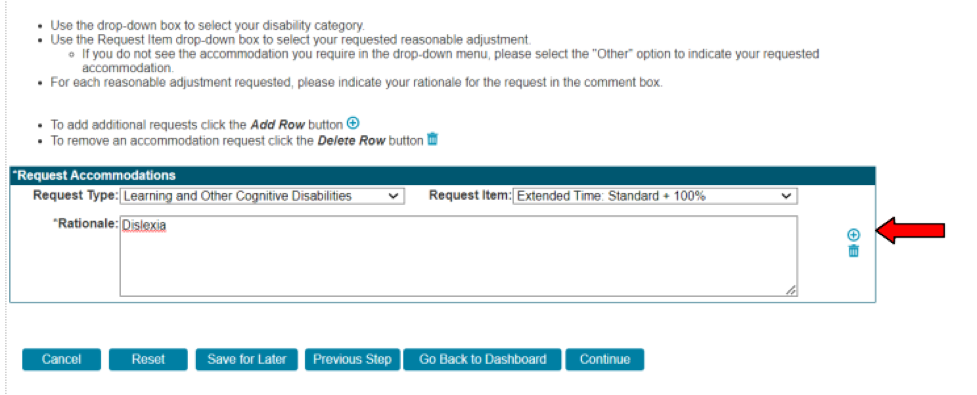
Step 12. Once you have completed all your requests select Continue.
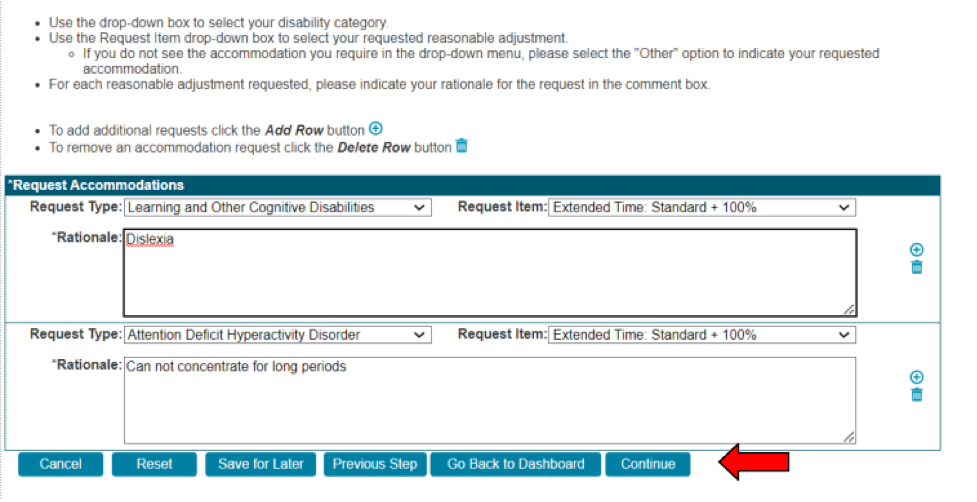
Step 13. Add an additional contact person and select Continue.
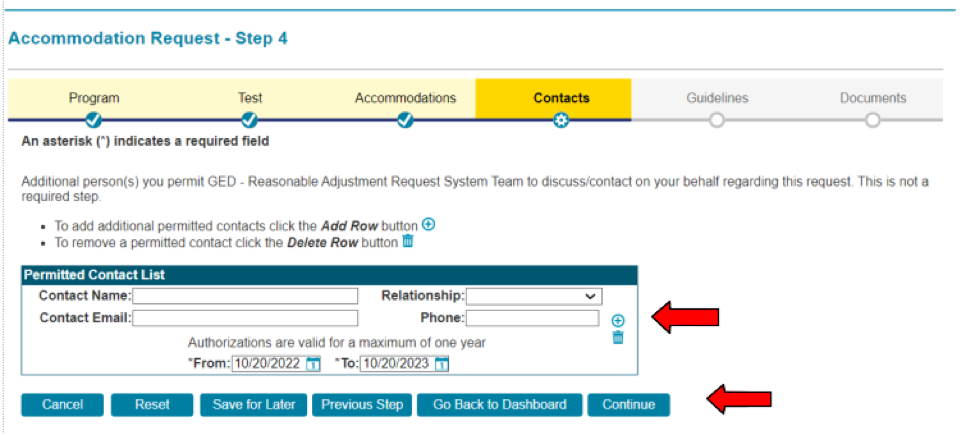
Step 14. Ensure that you have complied with all the application requirements by ticking I Agree for each question and then select Continue.
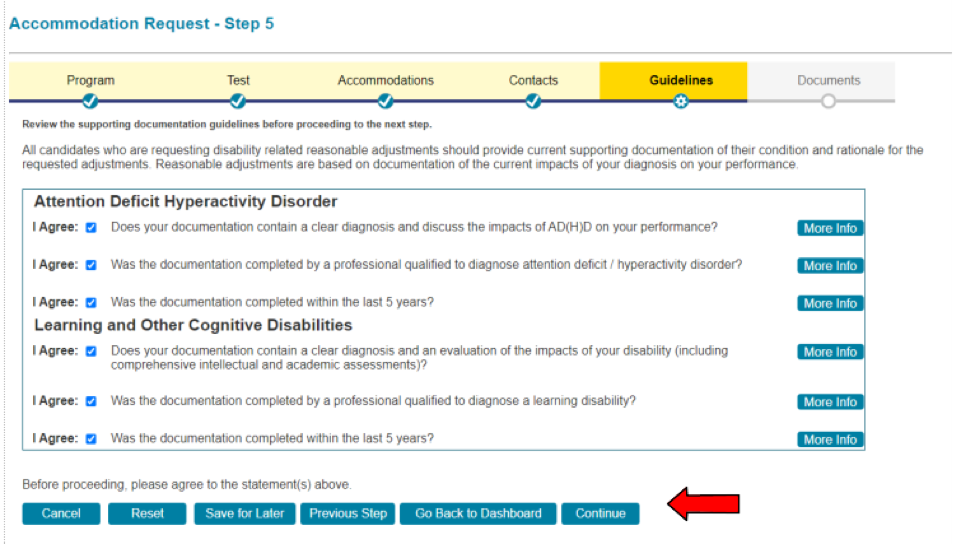
Step 15. Upload all your supporting documents and then select Submit.
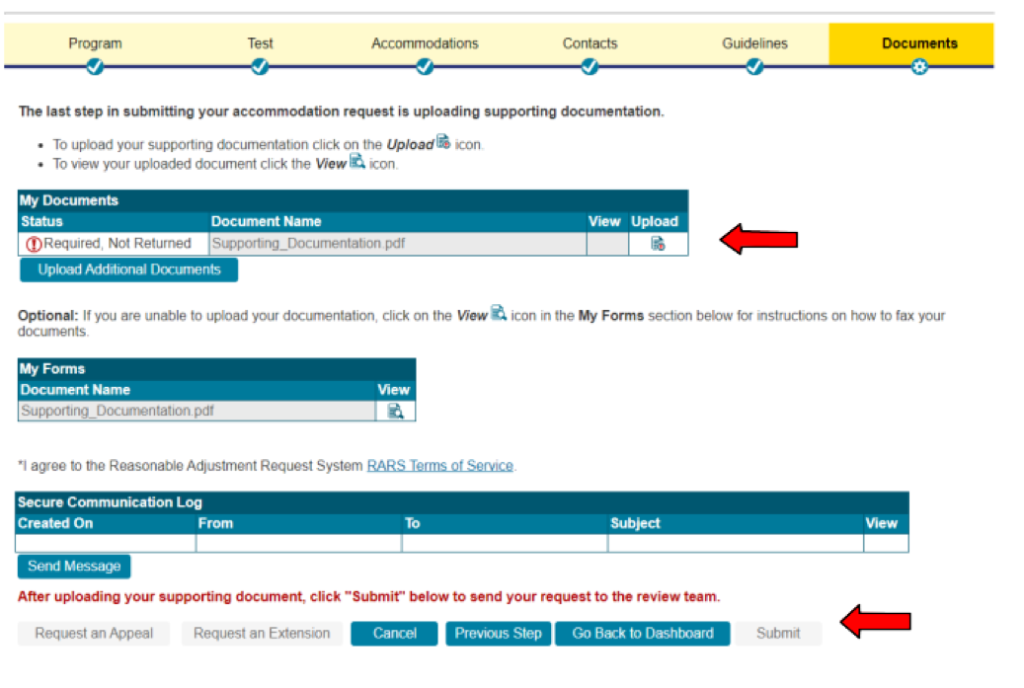
Step 16. If you are not able to upload any of the required supporting documents, you can select Instructions on how to e-mail your documents. This will involve downloading and completing the e-mail cover sheet and e-mailing the documents.