Log into the GED.com profile with your Username and Password
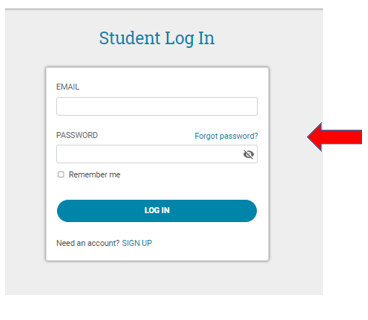
The booked test will appear on the desktop, click on the arrow next to the test
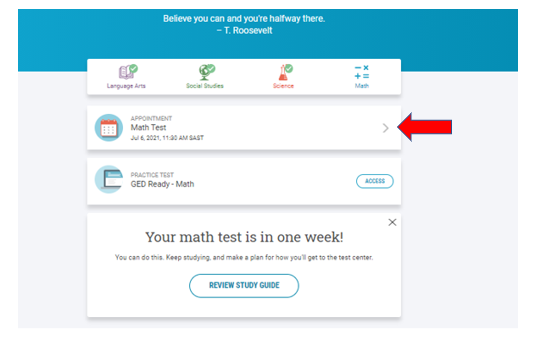
To reschedule your test, click on the “Reschedule” Tab
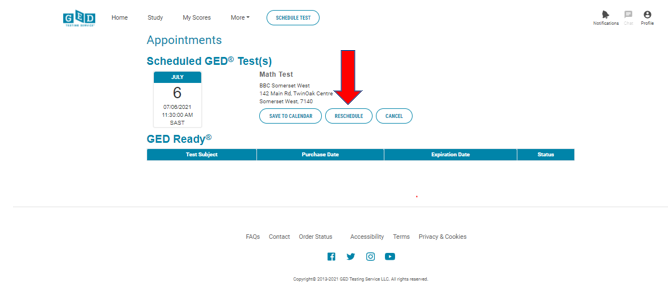
Here you can either change the test center or you can choose a new test date and time
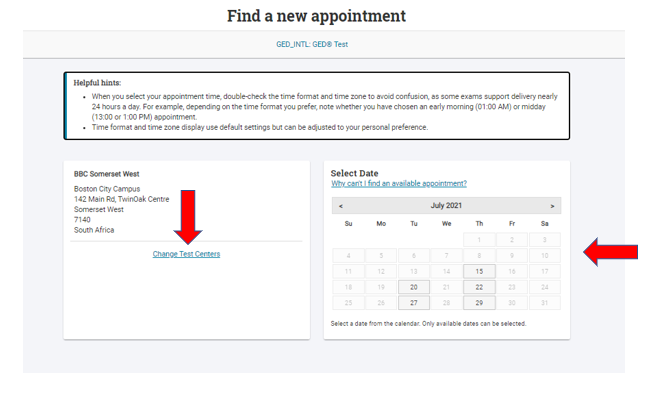
Once you have done your selection you can click on the “Confirm” tab, the new appointment details will appear on your desktop.
