Log into the GED.com profile with your Username and Password
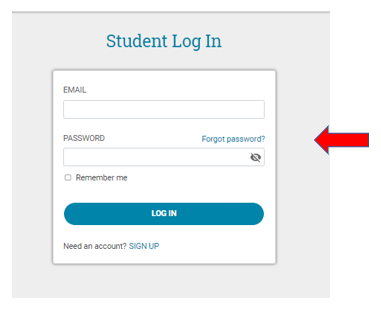
The booked test will appear on the desktop, click on the arrow next to the test
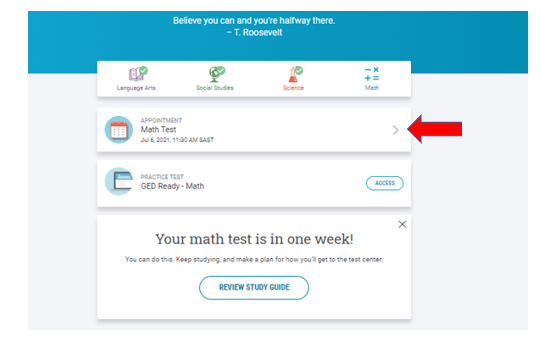
To cancel the test click on the “Cancel” tab
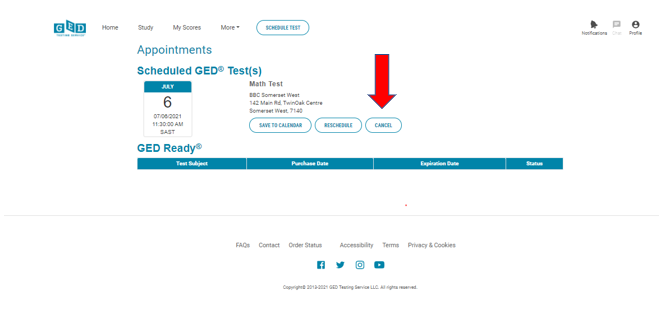
Click on the “Confirm Cancellation” Tab
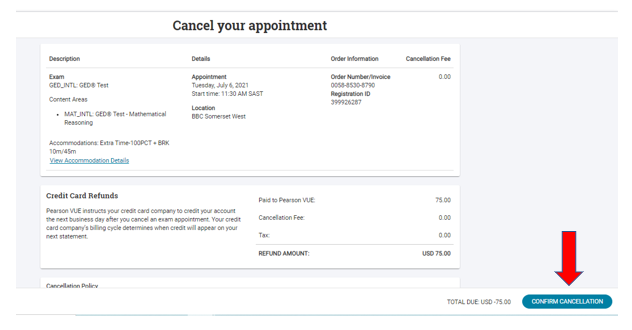
NB: The test fee will be refunded to the bank account that it was initially paid from within 8-10 working days. Please consider the rate of exchange fluctuations when you are refunded.
